Apple Pay Casino Payment Method at PlayOJO
How do you like them apples?!
No, we’re not talking about the delicious fruit. We're on about Apple Pay, the fast, secure way to pay online. It's as easy as apple pie and it’s available for deposits and withdrawals at PlayOJO.
Apple Pay lets you pay for things directly from your iPhone, iPad or Apple Watch, so you don’t need to have a physical card with you. The Apple Wallet stores your credit cards and debit cards, allowing you to make payments quickly.
It can only be authorised by Touch ID, Face ID or your passcode, so it really is secure and protects your bank account.
Apple Pay is supported by most major banks and all major debit and credit card providers, including Visa, Mastercard and American Express. And unlike contactless payments, there’s no limit to how much you can spend with Apple Pay.

Minimum Deposit:
$10Minimum Withdrawal:
$0Maximum Withdrawal:
See CachierWhy choose Apple Pay?
✅ Quick and easy
✅ No need to worry about cards or cash
✅ Offers enhanced privacy and security
✅ Accepted on millions of apps and websites
Step 1
Open your Wallet if using an iPhone or if using an iPad, go to ‘Settings’ and then ‘Wallet & Apple Pay’.
Step 2
Tap ‘Add Credit or Debit Card’ or click the ‘+’ in the top right-hand corner – then press ‘Continue’.
Step 3
Use the camera on your device to read the information on your card. Or, if you prefer, enter the details manually.
Step 4
Your bank will need to verify your details so you may be asked to provide further information depending on your bank.
Step 5
Once your card is verified, you’re good to go! Hit ‘Next’ and you’re ready to start using Apple Pay.
How to deposit at PlayOJO Casino using Apple Pay
Now you’re all set up, it couldn’t be easier to use Apple Pay at PlayOJO – you'll be playing in no time. Just follow these simple steps to get started.
Step 1
On your Apple device, login to your PlayOJO account or register for an account by following the simple sign-up process.
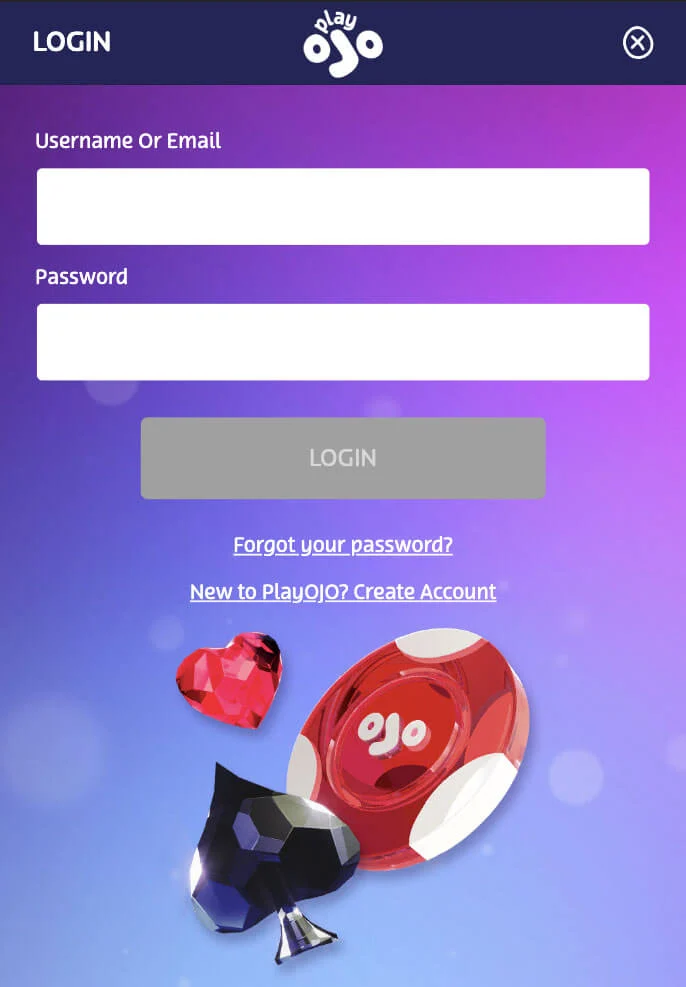
Step 2
Click on ‘Deposit’ in the top right-hand corner of your screen.
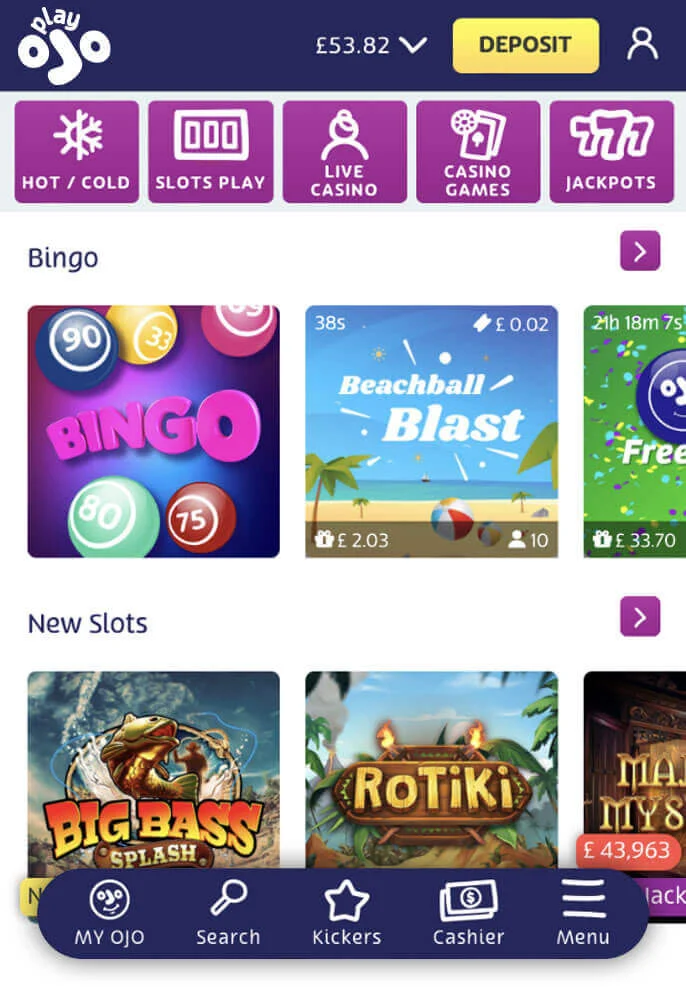
Step 3
Select ‘Apple Pay’ from the list of available casino banking methods.
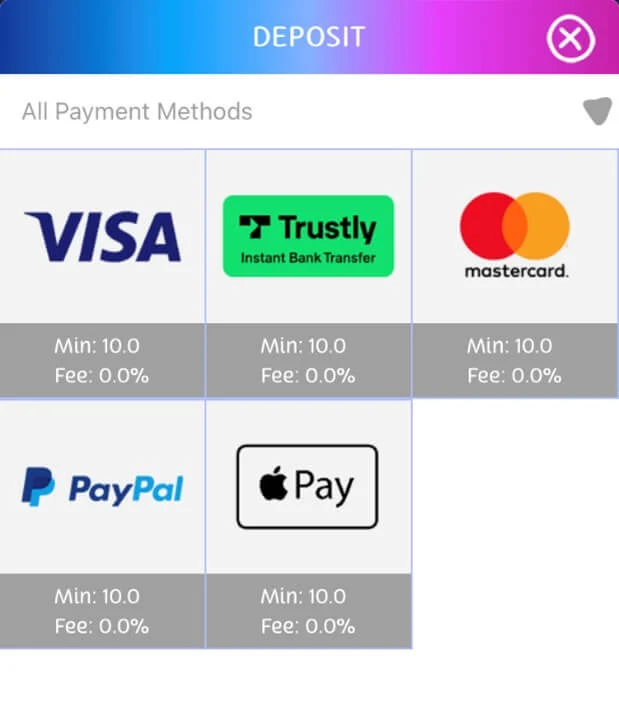
Step 4
Enter the amount you want to deposit.
You’ll also have an option to enter a ‘Kicker Code’ for those times when you’ve got a little treat pending.
Then just click ‘Submit’.
ℹ️ Note from OJOThe minimum amount that you can deposit with Apple Pay is £10.
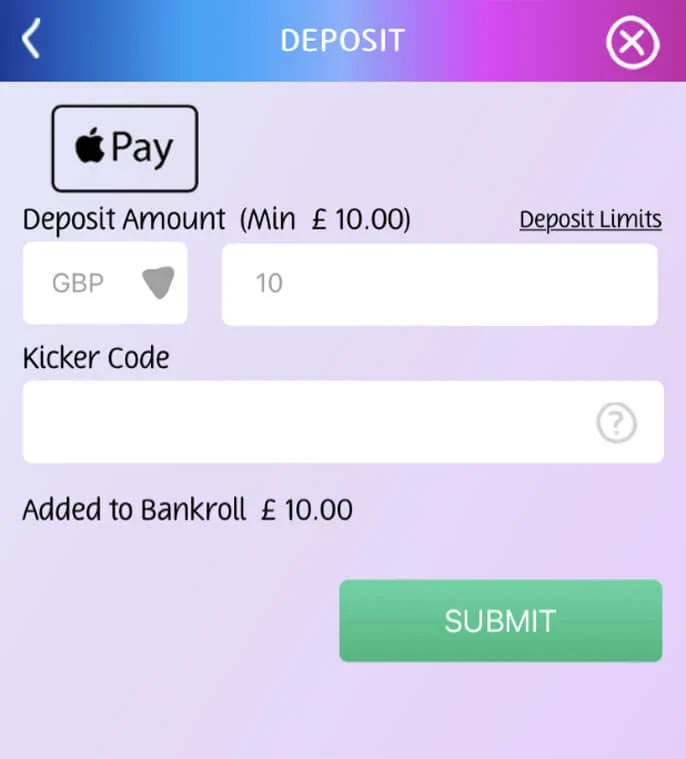
Step 5
On the next screen, click ‘Buy with Apple Pay’ and by using your thumbprint or entering your password, you’ll be able to authorise the payment from your Apple Wallet.

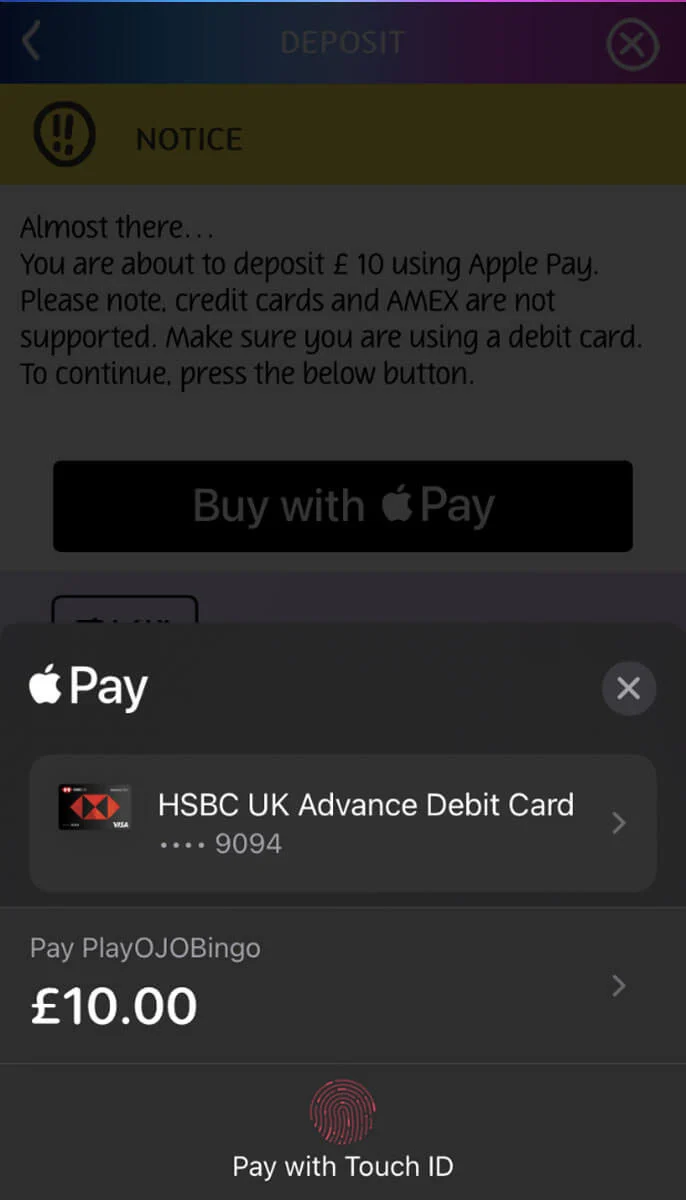
And there you go! Your Apple Pay funds should appear in your PlayOJO account immediately and you’ll be able to enjoy your favourite games in no time.
Apple Pay Deposit Fast Facts
You’ll need an Apple Pay account to make an online casino Apple Pay deposit.
There is no transaction fee for an Apple Pay deposit.
Apple Pay deposits are processed instantly.
How to make a withdrawal using Apple Pay
Making a deposit was easy peasy, right? Well, luckily for you, withdrawals are just as simple. Just follow these steps and you’ll have your winnings in no time.
Step 1
On your Apple device, login to your PlayOJO account and click ‘My Account’ or the icon in the top right-hand corner.
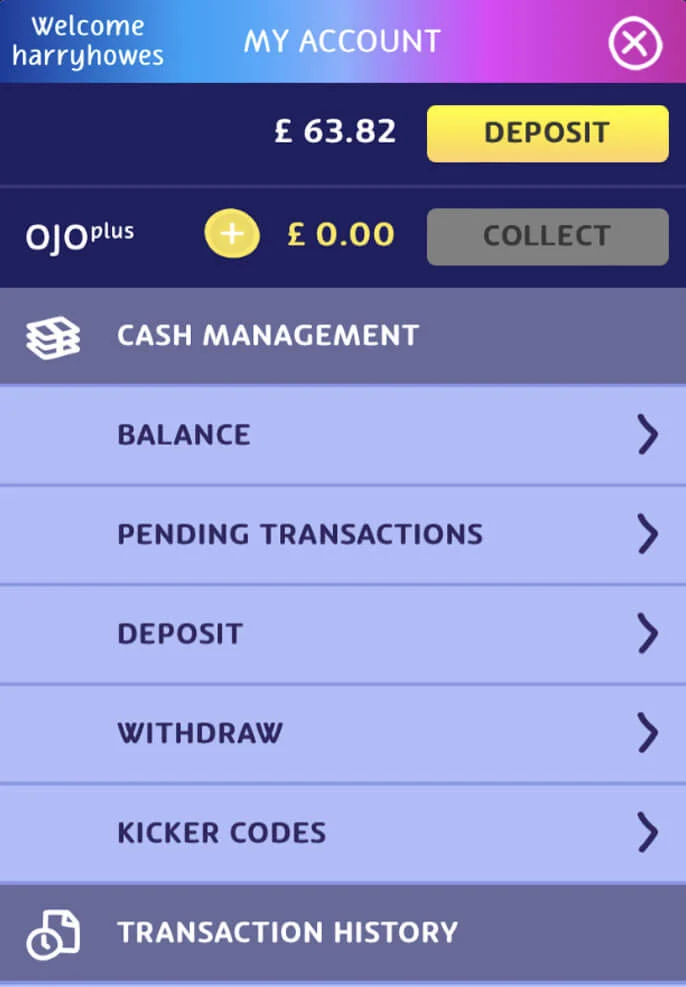
Step 2
Click on ‘Withdraw’ in the Cash Management section.
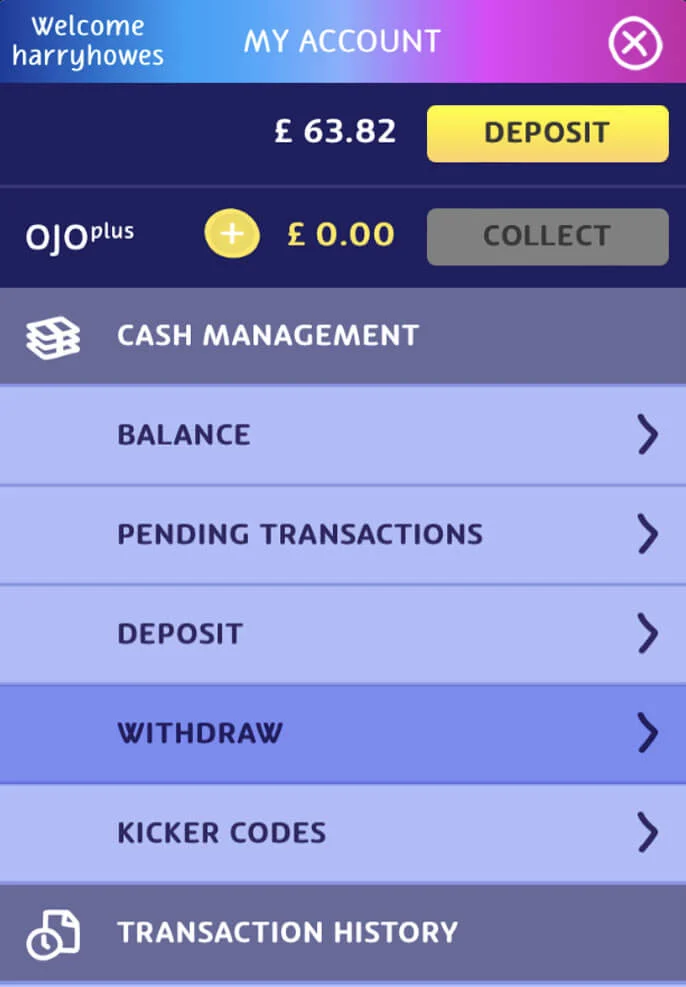
Step 3
Select ‘Apple Pay’ from the list of available casino banking methods.
ℹ️ Note from OJOYou’ll only be able to use Apple Pay as a withdrawal method if you have made a deposit using Apple Pay.
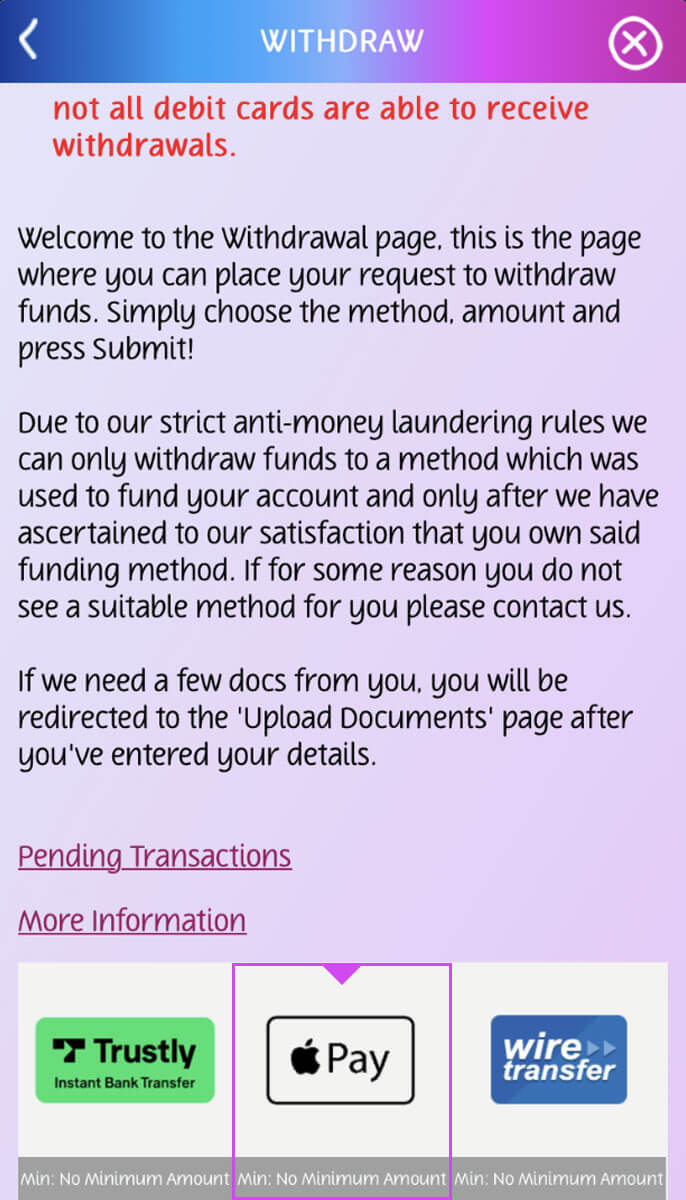
Step 4
Enter the amount you wish to withdraw and make sure the correct bank account is selected before pressing ‘Submit’.
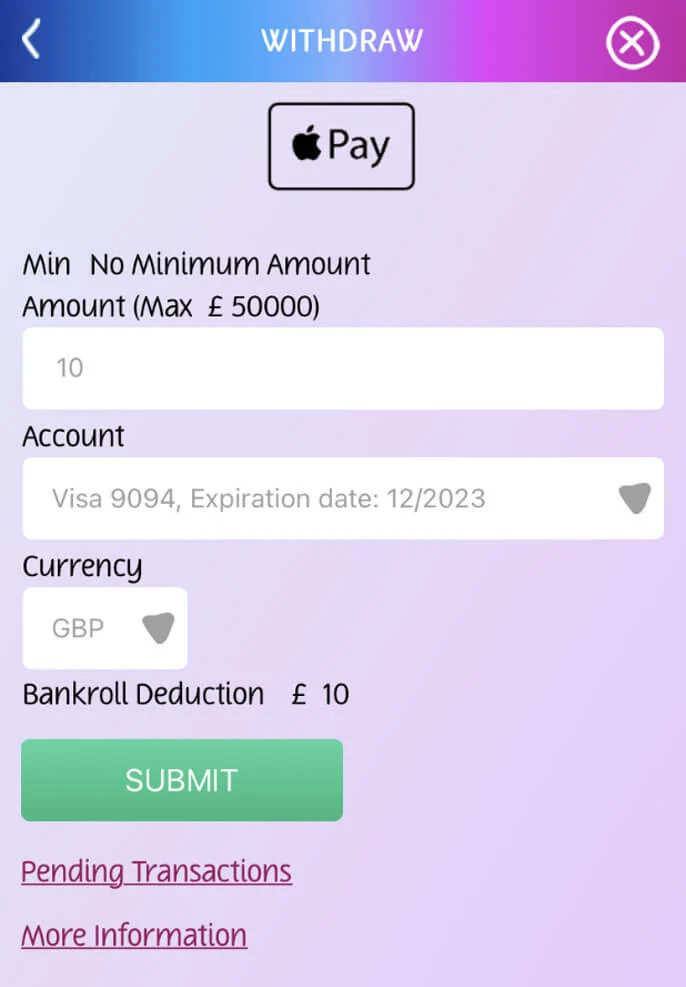
Step 5
If your withdrawal is successful, the payment process will begin.
However, if this is your first time making a withdrawal request, OJO might need to see some personal documents to verify your identity. Don’t worry, this is for security purposes in order to keep you safe.
To read more about what documents we would need, take a look here.
Step 6
Once we’ve been able to verify your identity, your payment will be processed.
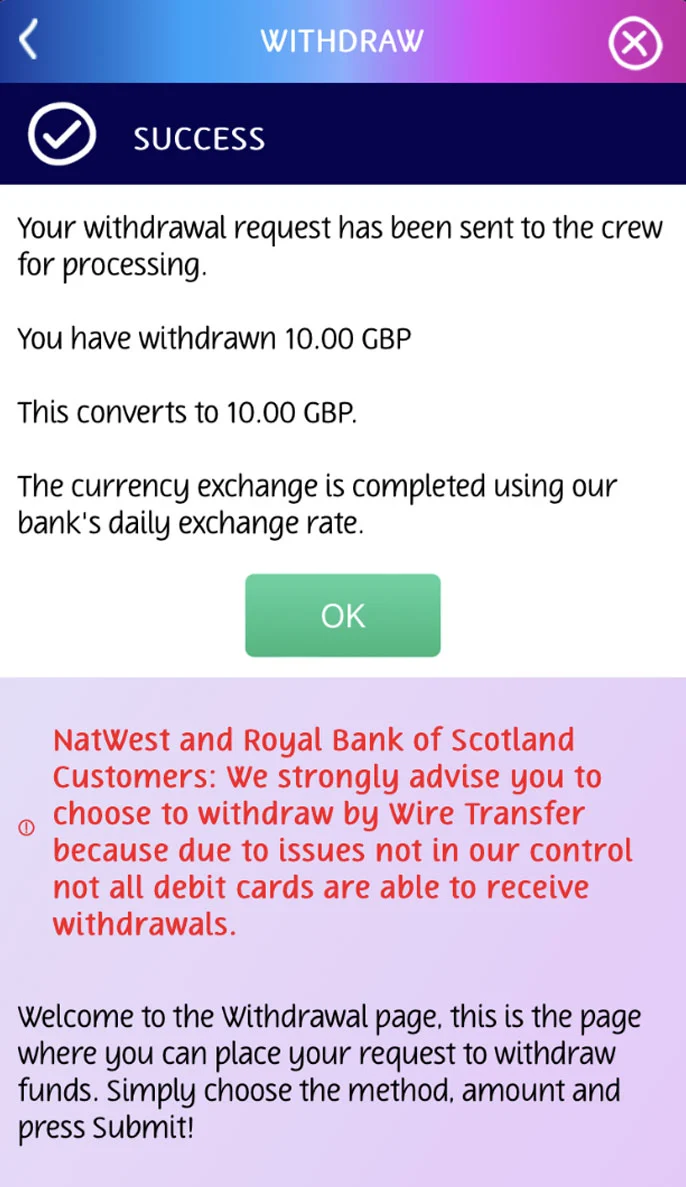
Apple Pay Withdrawal Fast Facts
1️⃣ You need to have made a deposit with Apple Pay to withdraw using Apple Pay.
2️⃣ PlayOJO charges zero transaction fees for Apple Pay withdrawals.
3️⃣ Once your Apple Pay cashout request has been processed, the funds will be sent immediately with no delays.
Is Apple Pay the right online casino banking choice for you?
✅ Do you have an Apple device?
✅ Do you want to make instant deposits?
✅ Are you interested in making secure payments using Touch or Face ID?
✅ Do you want to stop using physical cards to make payments?
✅ Are you a fan of no casino transaction fees?
If you answered ‘YES’ to any of these questions, then Apple Pay might be right up your street!Ready to play? Let’s go!
FAQ
How much does Paysafecard offer in limits in Canada?
The maximum you can transact in a year using My Paysafecard is $6,000.
Is there is a service fee on my Paysafecard?
If you use up all of your PIN balance within 6 months, there won’t be any extra fee. From the seventh month and onwards, $2.50 will be deduced until the balance reaches zero.
Do I have to use the full balance of my Paysafecard in one go?
No, that would be outrageous! OJO believes in absolute freedom and so does Paysafecard casino payment method. You are always welcome to use the balance on your card partially.
Other Payment Methods
Availability depends on your country
















We use both automated and manual processes in order to verify the age of the customer registering the account and any player under the age of 18 who registers an account will have their account closed immediately.
We say NO to Underage Gambling . We do not allow players under the age of 18 to gamble. This is stated in our Terms and Conditions.
Trademark ™ 2025 PlayOJO. All rights reserved.
This site’s operations are regulated by the Malta Gaming Authority and is operated by SkillOnNet Ltd, Office 1/5297 Level G, Quantum House, 75, Abate Rigord Street, Ta’ Xbiex, XBX 1120, Malta, under the gaming license issued by the Malta Gaming Authority (license number MGA/CRP/171/2009/01) issued on 1 August 2018.
Gambling can be addictive, please play responsibly.
Apple and the Apple logo are trademarks of Apple Inc., registered in the U.S. and other countries. App Store is a service mark of Apple Inc., registered in the U.S. and other countries.















